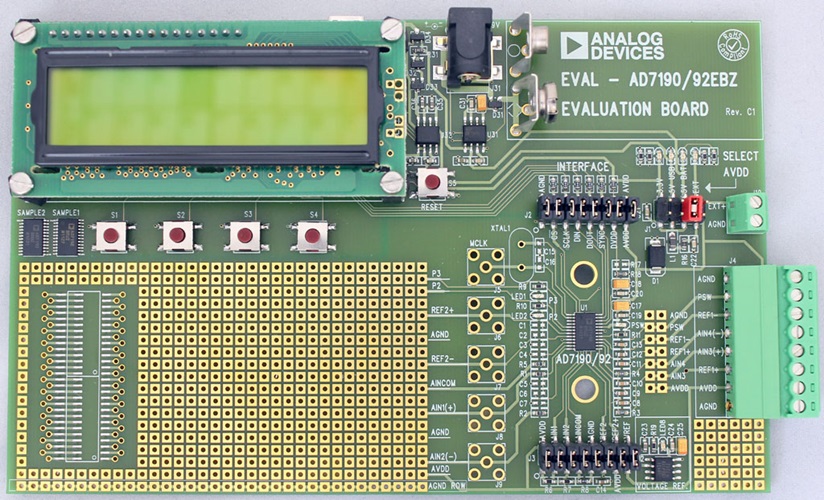SHARC Dolby Digital EX解码器
详情介绍
概览
设计资源
评估硬件
产品型号带"Z"表示符合RoHS标准。评估此电路需要下列选中的电路板
- EVAL-AD7190EBZ ($60.77) Precision Weigh Scale Design Using the AD7190 24-Bit Sigma-Delta ADC with Internal PGA
驱动/参考代码
Software such as C code and/or FPGA code, used to communicate with component's digital interface.
优势和特点
- 24位DAC,可处理最高4.8kHz的快速数据速率
- 集成PGA允许使用多种传感器
- 高精度压力应用
电路功能与优势
在4.7 Hz至4.8 kHz的完整输出数据速率范围内,AD7190均能保持良好的性能,可用于以较低速度工作的电子秤系统,以及料斗秤等较高速电子秤系统。

电路描述
图2所示为实际的测试设置。为实现最佳系统性能,该测试设置使用一个6线式称重传感器。除激励、接地和2个输出连接外,6线式称重传感器还有2个检测引脚。这些检测引脚分别与惠斯登电桥的高端和低端相连。因此,尽管线路电阻会引起压降,但仍能精确测量该电桥上产生的电压。此外,AD7190具有差分模拟输入,接受差分基准电压。称重传感器差分SENSE线路与AD7190基准电压输入端相连,可构成一个比率式配置,既不受电源激励电压的低频变化影响,也无需精密基准电压源。如果采用4线式称重传感器,则不存在检测引脚,ADC基准电压引脚将与激励电压和地相连。这种配置中,由于存在线路电阻,激励电压与SENSE+之间将有压降,因此系统不是完全比率式。另外,低端上也会有线路电阻引起的压降。

图3显示增益等于128时,AD7190在不同输出数据速率下的均方根噪声。此图显示,均方根噪声随着输出数据速率增加而增加。不过,在整个输出数据速率范围内,该器件均能保持良好的噪声性能。
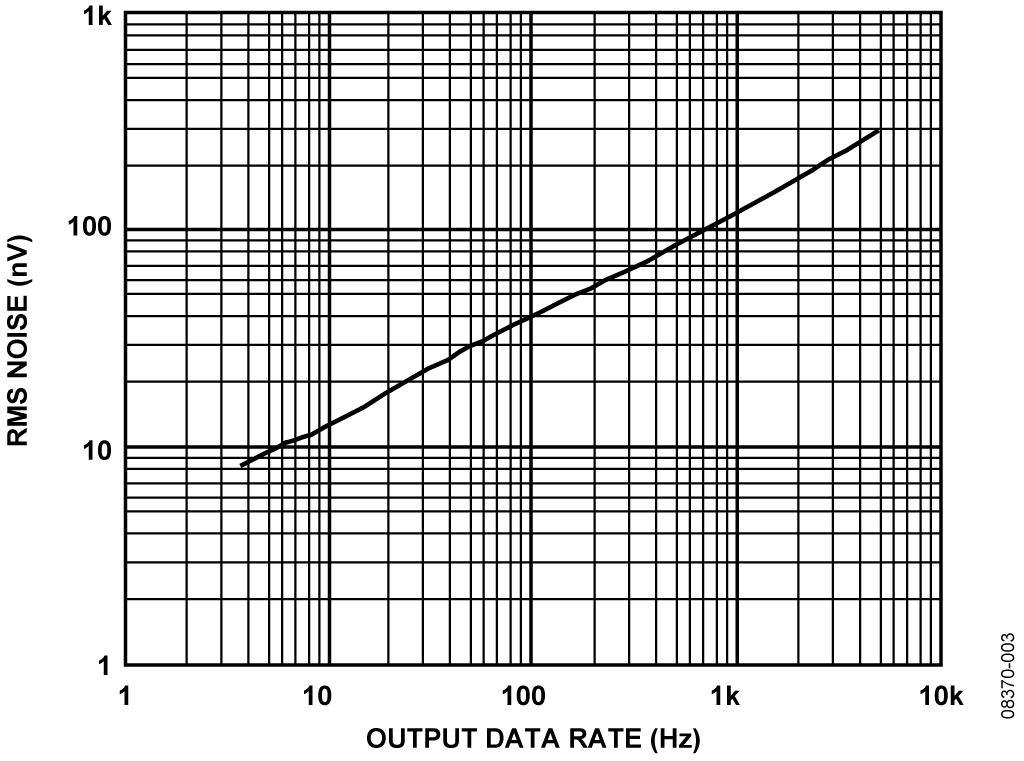
当输出数据速率为4.7 Hz时,AD7190的均方根噪声为8.5 nV。 无噪声采样数等于
Equation 1
其中系数6.6用来将均方根电压转换为峰峰值电压。
因此,以克(g)为单位表示的分辨率等于
Equation 2
无噪声分辨率等于
Equation 3
在实际操作中,称重传感器本身会引入一定的噪声。AD7190的漂移也会导致称重传感器发生一定的时间和温度漂移。为确定完整系统的精度,可以将该电子秤通过USB连接器与PC相连,然后利用LabView软件评估电子秤系统的性能。图4显示将1 kg重物置于称重传感器上并收集500次转换结果所测得的输出性能。软件计算出的系统噪声为12 nV(均方根值)和88 nV(峰峰值),相当于113,600无噪声采样数或16.8位无噪声码分辨率。


图5显示重量方面的性能。相对于500个码,输出的峰峰值变化量为0.02克。因此,该电子秤系统的精度达到0.02克。
上图所示为连接负荷传感器之后,从AD7190回读得到的实际(原始)转换结果。在实际操作中,电子秤系统会采用数字后置滤波器。在后置滤波器中另外执行均值计算会进一步提高无噪声采样数,但数据速率会降低。
常见变化
AD7190是一款高精度ADC,适用于高端电子秤。其它合适的ADC有AD7192和AD7191。AD7192与AD7190引脚兼容,但前者的均方根噪声略高。当输出数据速率均为4.7 Hz时,AD7192的均方根噪声为11 nV,AD7190的均方根噪声为8.5 nV。AD7191是一款引脚可编程器件,具有四种输出数据速率和四种增益设置。由于它具有引脚可编程能力,并且功能较少,因此易于使用。AD7191的均方根噪声与AD7192相同。
AD7799适用于中端电子秤。当输出数据速率为4.17 Hz时,其均方根噪声为27 nV。
AD7798、AD7781和AD7780均适用于低端电子秤。AD7798与AD7799的功能组合相同。在4.17 Hz时,其均方根噪声为40 nV。AD7780和AD7781均有一路差分模拟输入,并且引脚可编程,输出数据速率可以为10 Hz和17.6 Hz,增益可设置为1或128。当输出数据速率为10 Hz时,均方根噪声为44 nV。
与其它高精度电路一样,必须采用适当的布局、接地和去耦技术。欲了解更多信息,请参考教程 MT-031——“实现数据转换器的接地并解开AGND和DGND的谜团”,以及 教程MT-101——“去耦技术”。
电路评估与测试
Interface to the evaluation board via a standard USB connector, J1. J1 is used to connect the evaluation board to the USB port of a PC. A standard USB connector cable is included with the AD7190 evaluation board to allow the evaluation board to interface with the USB port of the PC. Because the board is powered via the USB connector, there is no need for an external power supply, although if preferred, one may be connected via J2.
Equipment Needed
The EVAL-AD7190EBZ evaluation board and a PC running Windows® 2000, Windows XP, or Windows Vista (32-bit) are the only items required other than the external load cell. A Tedea Huntleigh 505H-0002-F070 load cell was used to obtain the results presented. The load cell is not shipped with the evaluation board and must be purchased from the manufacturer by the customer.
Getting Starting
The EVAL-AD7190EBZ evaluation board ships with a CD containing software to control the AD7190 that can be installed onto a standard PC. The software communicates with the AD7190 through the USB cable that accompanies the board. The software allows the user to read conversion data from the AD7190. Data can be read from the AD7190 and displayed or stored for later analysis.
Install the AD7190 evaluation board software using the supplied AD7190 evaluation board CD before connecting the board to the PC. For full details on this, refer to the UG-222 User Guide.
Functional Block
Figure 1 shows the basic functional block diagram of the test setup.
Setup and Test
Complete instructions for setup and testing of the AD7190 evaluation board can be found in UG-222 User Guide.
After installing the software, configure the AD7190 evaluation board for use with the external load cell by setting the appropriate links (jumpers) as described in Table 1 of the UG-222 User Guide. Ensure that the links are set before applying power to the evaluation board.
The load cell connects to the evaluation board header, J4. Operation of the WeighScale Demo is described in UG-222.
- 加入我的myAnalog 登录 myAnalog