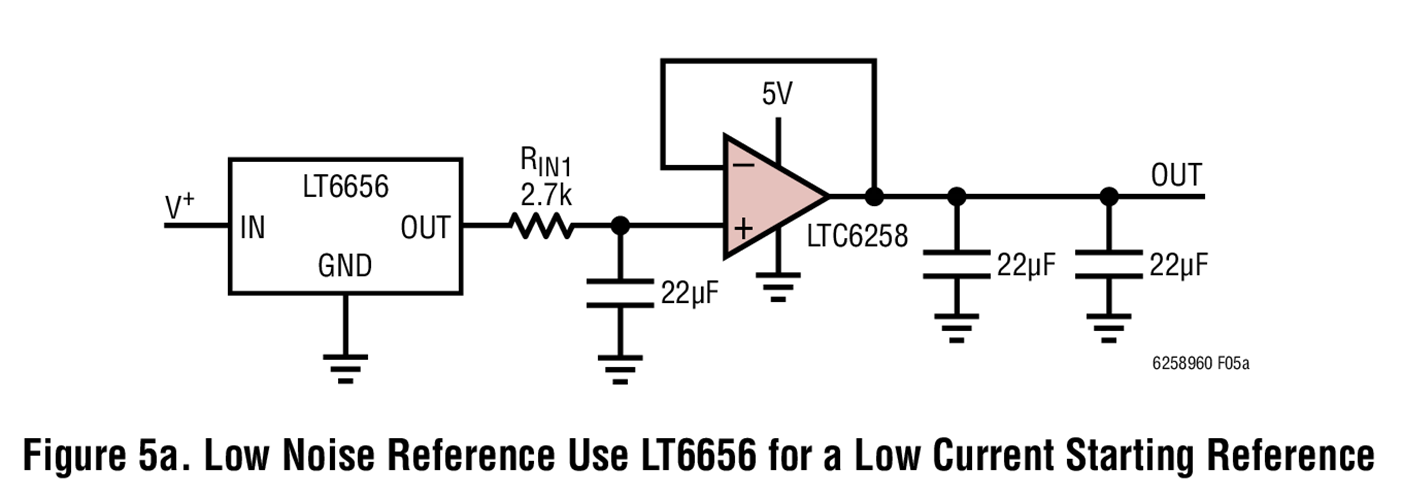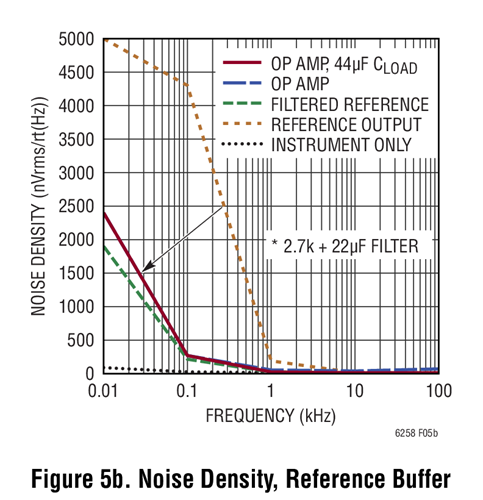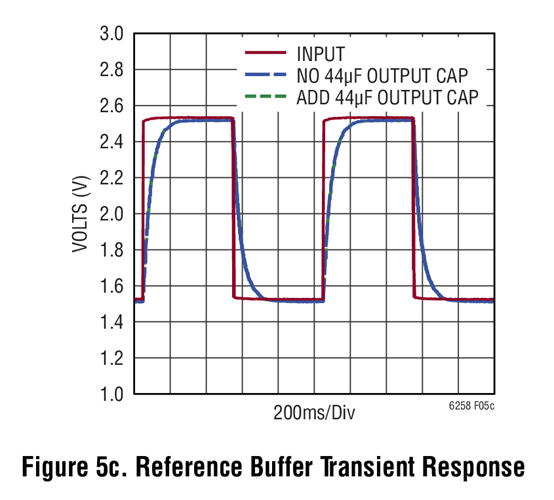分步增益光电二极管放大器
详情介绍
概览
产品详情

LT6656 是一款 1µA精准型串联电压基准。然而,伴随着低功率而来的则是低驱动电流能力和较高的噪声。LTC6259 可用作一个缓冲器,其布设在一个滤波器之后以提高 LT6656 在低功率应用中的利用率。图 5a 示出了这样一款配置。首先,一个非常低的截止频率跟随 LT6656 输出 (RIN1 和 CIN1,低于 5Hz 截止频率)。滤波电阻器 RIN1 的选择是使 LTC6259 中的偏置电流与该电阻值相乘的结果低于运放的标称失调电压。CIN1 可以增大或减小,相应地增加或减少滤波处理。CIN1 的电压承受要求很低,从而产生了小体积的大电容。
该电路利用 LTC6259 的能力以驱动大的容性负载。使用一个连接至 LT6659 的大输出电容器可实现采用基准电压的后续电路的重要旁路。总括起来,在该配置中 LT6656 与 LTC6259 的组合产生一个基准电压,在低功率条件下具有低噪声,并拥有相当大的可用旁路电容。
电压频谱噪声密度示于图 5b。当在基准之后布设一个滤波器 (RIN1 和 CIN1) 时,来自基准的较大噪声 (低于 10kHz) 显著地下降。采用单位增益配置并具有一个 44µF 大负载的运放保持稳定,并且仅产生少量的低频噪声。图 5c 示出了 RIN1-CIN1 滤波器与运放电路的组合在具有和没有 44µF 输出电容器时的瞬态响应。

图 5c 示出了基准缓冲器的时域响应。

总的实测电源电流消耗为 21µA。
LTC6258 / LTC6259 / LTC6260 是单通道 / 双通道 / 四通道运算放大器,具有低噪声、低功率、低电源电压、以及轨至轨输入和输出。这些器件可在具有或没有电容性负载时提供稳定的单位增益。它们拥有 1.3MHz 增益-带宽乘积、0.24V/μs 转换速率,而且在采用 1.8V 至 5.25V 电源电压工作时,每个放大器仅消耗 20μA 的电源电流。低电源电流、低电源电压、高增益带宽乘积与低噪声的组合使 LTC6258 系列在诸多具有相似电源电流的轨至轨输入 / 输出运放产品当中别具一格。这些运算放大器非常适合于高电源效率应用。
工具及仿真模型
LTspice
LTspice® is a powerful, fast and free simulation software, schematic capture and waveform viewer with enhancements and models for improving the simulation of analog circuits.
To launch ready-to-run LTspice demonstration circuits for this part:
Step 1: Download and install LTspice on your computer.
Step 2: Click on the link in the section below to download a demonstration circuit.
Step 3: If LTspice does not automatically open after clicking the link below, you can instead run the simulation by right clicking on the link and selecting “Save Target As.” After saving the file to your computer, start LTspice and open the demonstration circuit by selecting ‘Open’ from the ‘File’ menu.